Logitech V470 Bluetooth Laser Notebook Mouse series, Full Feature Software and Driver Downloads for Microsoft Windows Operating Systems.
Contents
Logitech V470 Bluetooth Laser Mouse Driver Downloads
Available Drivers for Microsoft Windows Operating Systems
Released: 2010-03-30
Driver File name: setpoint480b
Version: 4.8
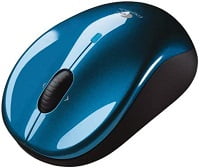
Logitech V470 Bluetooth Laser Notebook Mouse
Windows 7 (32-bit,64-bit)
Windows Vista (32-bit,64-bit)
Windows Xp (32-bit,64-bit)
- DOWNLOAD (81.27MB)
Description:
This release supports Windows XP, Windows Vista, and Windows 7.
Detailed Setup of Logitech V470 Bluetooth Laser
Make sure you turn on the mouse. If the LED under the mouse blinks rapidly, the device is turned on. Long press if the LED light is not flashing rapidly. Plug the receiver into a USB port on your computer.
Connecting directly with Bluetooth: Complete the pairing by opening the Bluetooth settings on your computer.
For windows 7
Open the Control Panel.
Choose Hardware and Sound.
Choose Devices and Printers.
Choose Bluetooth Devices.
Click on Add device.
In the list of Bluetooth devices, select the Logitech device you want to connect to and click Next.
Follow the instructions on the screen to finish pairing.
Note: This Driver is only downloaded for Logitech V470 Bluetooth Laser Mouse. Source: hpdriverscenter.net

