HP LaserJet 1200n Printer series, Full Feature Software Driver Downloads for Microsoft Windows and Macintosh Operating Systems.
HP LaserJet 1200n Printer Driver Software and Download for Microsoft Windows
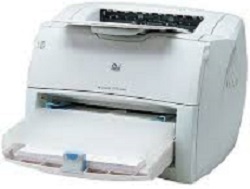
The HP LaserJet 1200n is a monochrome laser printer designed for small to medium offices. It has a maximum print speed of 15 pages per minute and a maximum print resolution of 1200 x 1200 dots per inch (dpi). The printer comes with 16 MB of memory and a 250-sheet input tray and supports a variety of media types such as envelopes, transparencies, and labels.
In terms of connectivity, the HP LaserJet 1200n has both parallel and USB ports and a built-in Ethernet network interface for easy sharing among multiple users. It also supports various operating systems including Microsoft Windows, Mac OS X and Linux.
Overall, the HP LaserJet 1200n is a reliable and efficient printer that can easily meet the printing needs of a small office.
Driver-Universal Print Driver Download for Microsoft Windows
This is the most current PCL6 driver of the HP Universal Print Driver (UPD) for Windows x32 and x64 bit systems.
Driver Details For HP LaserJet 1200n
Compatible Windows Systems x86-x64 bit:
- Microsoft Windows 11 (Full Editions)
- Microsoft Windows 10 (x32-bit, x64-bit)
- Microsoft Windows 8.1 (x32-bit, x64-bit)
- Microsoft Windows 8 (x32-bit, x64-bit)
- Microsoft Windows 7 (x32-bit, x64-bit)
- Microsoft Windows Server 2019
- Microsoft Windows Server 2016
- Microsoft Windows Server 2012
- Microsoft Windows Server 2012 R2
- Microsoft Windows Server 2008
- Microsoft Windows Server 2008 R2
- Microsoft Windows Server 2008 x64
Release Details:
| File Name | Version | Published Date | File Size | Download Link |
| upd-pcl6-x32-7.0.1.24923.exe | 7.0.1.24923 | Oct 6, 2021 | 18.32 MB | ✅ Download |
| upd-pcl6-x64-7.0.1.24923.exe | 7.0.1.24923 | Oct 6, 2021 | 18.37 MB | ✅ Download x64 |
| upd-ps-x32-7.0.1.24923.exe | 7.0.1.24923 | Oct 6, 2021 | 19.68 MB | ✅ Download |
| upd-ps-x64-7.0.1.24923.exe | 7.0.1.24923 | Oct 6, 2021 | 21.93 MB | ✅ Download x64 |
Free Download HP LaserJet Mac OS X Installer Print Only Software Solution For Macintosh
HP LaserJet Mac OS X Installer Print Only Software Solution is a software package specifically designed for Mac computers to install the necessary drivers and software for the HP LaserJet printer. This software solution is for users who only need to print documents and do not need additional features such as scanning or faxing.
The installer package includes the printer driver, the installer, and the HP Printer Utility for Mac OS X, which provides tools for managing printer settings and configuration. This suite of software solutions is compatible with Mac OS X 10.2, 10.3, 10.4, and 10.5.
Release Details
Compatible Mac OS X Systems:
- macOS 10.5
- macOS 10.4
- macOS 10.3
- macOS 10.2
| File Name | Version | Published Date | File Size | Download Link |
| HP_LaserJet_and_Edgeline_print-only.dmg | 7.8.0.761 | Feb 22, 2023 | 29.28 MB | ✅ Download |
What you need to know when using the HP LaserJet 1200n
- Proper installation: Make sure the printer is correctly installed and connected to your computer or network. Follow the installation instructions provided in the user manual or the software package to avoid issues with connectivity and functionality.
- Maintenance: Regular maintenance of the printer is crucial to ensure its optimal performance. This includes cleaning the printer regularly, replacing the toner cartridge when necessary, and checking for any hardware issues that may arise.
- Media handling: The HP LaserJet 1200n supports a variety of media types, including envelopes, transparencies, and labels. However, it’s essential to load the correct type of media into the printer to avoid jams and other issues.
- Network setup: If you plan to use the printer on a network, ensure that it’s correctly set up with the proper network settings, including the IP address and network name.
- Printing preferences: Familiarize yourself with the printer’s printing preferences and settings, such as paper size, orientation, and print quality. These settings can affect the quality and speed of your print jobs.
Overall, by following these tips, you can ensure that your HP LaserJet 1200n printer works correctly and provides high-quality printouts for all your needs.
For detailed drivers please visit HP Official Site
Thank you for downloading your printer drivers from our hpdriverscenter.net. HP LaserJet 1200n Printer Driver for visiting thank you.

