HP Color LaserJet Enterprise M555 dn Printer series, Full Feature Software, Driver and Downloads for Microsoft Windows and Macintosh Operating Systems.
Contents
HP Color LaserJet Enterprise M555 dn Printer Driver Downloads
The HP Color LaserJet Enterprise M555dn is a high performance color laser printer designed for use in larger business environments. It has a print speed of up to 40 pages per minute and a maximum print resolution of 600 x 600 dpi. The printer also includes features such as automatic two-sided printing, a 550-sheet input tray, and advanced security features such as secure boot and secure firmware updates.
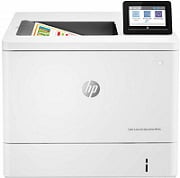
HP Color LaserJet M555 dn Printer
The HP Color LaserJet Enterprise M555dn offers impressive performance and security features as well as a variety of connectivity options, including Ethernet, USB, and wireless. It also has a 4.3 inch color touch screen for easy operation.
Download HP Universal Print Driver for Windows PCL6 (32-bit/x64-bit)
This is the most current PCL6 driver of the HP Universal Print Driver (UPD) for Windows 64/32 bit systems.
Supported Microsoft Windows Operating Systems
Microsoft Windows 11 All Editions (64-bit), Microsoft Windows 10 (32-bit,64-bit), Microsoft Windows 8.1 (32-bit,64-bit), Microsoft Windows 8 (32-bit,64-bit), Microsoft Windows 7 (32-bit,64-bit)
Driver Details
Released: Oct 6, 2021
Driver File Name: upd-pcl6-x32-7.0.1.24923.exe
Version: 7.0.1.24923
- Download (18.30MB)
Released: Oct 6, 2021
Driver File Name: upd-pcl6-x64-7.0.1.24923.exe
Version: 7.0.1.24923
- Download x64 (20.72MB)
HP Easy Start Install For Mac Os X
HP Easy Start is the new way to set up your HP printer and prepare your Mac for printing. HP Easy Start will locate and install the latest software for your printer and then guide you through printer setup.
Supported Macintosh Operating Systems
macOS 10.15, macOS 10.14, macOS 10.13, macOS 10.12, Mac OS X 10.11, Mac OS X 10.10, Mac OS X 10.9, macOS 11.0, macOS 11.1, macOS 11.2
Released: Feb 22, 2023
Driver File Name: HP_Easy_Start.app.zip
Version: 2.13.3.221209
- Download (10.94MB)
For detail drivers please visit HP Official Site
HP Color LaserJet Enterprise M555 dn Printer Driver Installation For Windows and Mac OS
Download the HP Color LaserJet Enterprise M555 dn Printer Driver. After completing the download, insert the device into the computer and make sure that the cables and electrical connections are complete. After this, run the downloaded driver file to install and run the installation. It is important that the operating system is compatible when installing the driver. Please check immediately if your operating system is compatible.
Note: This Driver is only downloaded for HP Color LaserJet Enterprise M555 dn Printers.
Thank you for visiting our Website.

