HP OfficeJet Pro 8020e All-in-One Printer series, Full Feature Software, and Free Driver Downloads for Microsoft Windows Operating Systems.
Contents
HP OfficeJet Pro 8020e All-in-One Printer Driver Downloads
The HP OfficeJet Pro 8020e is a compact and efficient all-in-one printer designed for small office or home office use. It can print, scan, copy, fax, and has a print speed of up to 20 pages per minute in black and white or color. The printer also includes features such as automatic two-sided printing, a 225-sheet input tray, and wireless connectivity options such as Wi-Fi and Bluetooth. One unique feature of the HP OfficeJet Pro 8020e is its compatibility with HP’s Instant Ink program, which automatically delivers ink cartridges to your door when you’re running low, based on the number of pages you print.
Supported Windows Operating Systems:
Microsoft Windows 11 Full Editions, Windows 10 (32-bit, 64-bit), Windows 8.1 (32-bit, 64-bit), Windows 8 (32-bit, 64-bit), Windows 7 (32-bit, 64-bit)
Download HP OfficeJet Pro 8020e EasyStart Printer Setup Software – Offline Use Only
The full solution free software includes everything you need to install and use your HP printer.
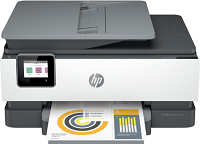
Printer HP OfficeJet Pro 8020e All-in-One
Driver Details for HP OfficeJet Pro 8020e
Released: Feb 16, 2022
Driver File Name: HPEasyStart-13.6.5-OJP8020_49_11_4670_1_Webpack.exe
Version: 49.11.4670
- Download (208.49MB)
Free Download HP OfficeJet Pro 8020e Printer Firmware Update Utility
This software tool will help you update your printer to the latest firmware.
Details
Released: Nov 15, 2022
Driver File Name: OJP8020e_OJP8030e_2242A.exe
Version: 004.2242A
- Download (67.89MB)
HP Universal Fax Driver for Microsoft Windows
Windows Operating Systems:
Microsoft Windows Server 2019, Windows Server 2016, Windows Server 2012 R2, Windows Server 2008 R2
Released: Jun 3, 2022
Driver File Name: UFD_JEDI_PHASE5.5-5.0.107-HPUFDDriver.exe
Version: 5.0.107
- Download (16.47MB)
For detail drivers please visit HP Official Site
HP OfficeJet Pro 8020e All-in-One Printer Driver Installation For Windows
Download the HP OfficeJet Pro 8020e All-in-One Printer Free Driver. After completing the download, insert the device into the computer and make sure that the cables and electrical connections are complete. After this, run the downloaded driver file to install and run the installation. It is important that the operating system is compatible when installing the driver. Please check immediately if your operating system is compatible.
Note: This Driver is only downloaded for HP OfficeJet Pro 8020e Printer.
Thank you for visiting our Website. Source: Hp drivers center

