HP LaserJet Pro 4001dwe Wireless Printer series, Full Feature Firmware, Software, and Driver Downloads for Microsoft Windows and Macintosh Operating Systems.
Contents
HP LaserJet Pro 4001dwe Printer Driver and Firmware Downloads for Microsoft Windows
Download HP LaserJet Pro 4001-4004 series Firmware Update Utility
This utility updates the printer firmware version to the latest version. The firmware version can be found on the Printer Status Report which can be printed from the printer’s Reports menu.
Driver and Software Details:
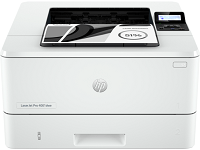
HP LaserJet Pro 4001dwe Printer
Released: Aug 3, 2022
Driver File Name: HP_Laserjet_Pro_4000e_Series_2227A.exe
File Version: 2227A
Compatible Operating Systems:
Microsoft Windows 11 Full Editions
Microsoft Windows 10 (x32-bit, x64-bit)
Microsoft Windows 8.1 (x32-bit, x64-bit)
Microsoft Windows 8 (x32-bit, x64-bit)
Microsoft Windows 7 (x32-bit, x64-bit)
Microsoft Windows Server 2019
Microsoft Windows Server 2016
Microsoft Windows Server 2012
Microsoft Windows Server 2012 R2
Microsoft Windows Server 2008
Microsoft Windows Server 2008 R2
- Download (57.79MB)
Download HP LaserJet Pro 4001-4004 series Firmware Update Utility For Mac OS
This update is recommended for the HP LaserJet Pro 4001e-4004e series Printer that has a firmware version older than the one posted.
Compatible Mac Operating Systems:
- macOS 10.15
- macOS 10.14
- macOS 10.13
- macOS 10.12,
- Mac OS X 10.11
- Mac OS X 10.10
- Mac OS X 10.9
- Mac OS X 10.8
- Mac OS X 10.7
- Mac OS X 10.6
- Mac OS X 10.5
Released: Aug 3, 2022
Driver File Name: LJ4000e_2227A.dmg
File Version: 2227A
- Download (68.25MB)
Driver Installation Steps for the Printer
Close all software programs running on your computer and turn on the printer.
Click the Download button on this page.
Click and open the downloaded file. The files will be extracted and the installation process will start automatically.
Follow the on-screen instructions to continue the installation, complete the installation, and finalize the process.
After completing the installation, you can delete the downloaded driver file from your computer.
For detailed drivers please visit HP Official Site
Thank you for visiting our HpDriversCenter.

