HP LaserJet Pro 3001dwe Wireless Printer series, Full Feature Firmware Update Utility, Software and Driver Downloads for Microsoft Windows Operating Systems.
Contents
HP LaserJet Pro 3001dwe Printer Driver and Firmware Downloads for Windows
The HP LaserJet Pro MFP M3001dwe is a compact multifunction printer designed for small office or home office use. It has printing, scanning, copying, and faxing capabilities, and can print up to 22 pages per minute with a resolution of up to 1200 x 1200 dpi. The printer also features automatic two-sided printing and scanning, a 250-sheet input tray, and wireless connectivity options such as Wi-Fi and Bluetooth. With its compact design and range of features, the HP LaserJet Pro MFP M3001dwe is a great choice for those looking for a versatile and easy-to-use multifunction printer for their small office or home office needs.
Download HP LaserJet Pro 3001-3008 series Firmware Update Utility
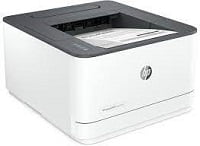
HP LaserJet Pro 3001dwe Printer
This utility is for use on Microsoft Windows x86 and x64 bit operating systems.
Driver and Software Details:
Released: Nov 23, 2022
Driver File Name: HP_Laserjet_Pro_3000e_Series_002.2244B.exe
File Version: 2244B
Compatible Windows Operating Systems (x32-bit, x64-bit):
Microsoft Windows 11 Full Editions
Microsoft Windows 10 (x32-bit, x64-bit)
Microsoft Windows 8.1 (x32-bit, x64-bit)
Microsoft Windows 8 (x32-bit, x64-bit)
Microsoft Windows 7 (x32-bit, x64-bit)
Microsoft Windows Server 2019
Microsoft Windows Server 2016
Microsoft Windows Server 2012
Microsoft Windows Server 2012 R2
Microsoft Windows Server 2008
Microsoft Windows Server 2008 R2
Microsoft Windows Server 2008 x64
- Download (55.76MB)
HP LaserJet Tank 1502w Drivers
Driver and Software Details:
Released: Feb 7, 2022
Driver File Name: HPEasyStart-13.6.5-LJT150x_UWL_56_2_5271_1_Webpack.exe
File Version: 56.2.5271
Compatible Windows Operating Systems:
Microsoft Windows 11 Full Editions
Microsoft Windows 10 (x32-bit, x64-bit)
Microsoft Windows 8.1 (x32-bit, x64-bit)
Microsoft Windows 8 (x32-bit, x64-bit)
Microsoft Windows 7 (x32-bit, x64-bit)
Microsoft Windows Server 2016
Microsoft Windows Server 2012
Microsoft Windows Server 2012 R2
Microsoft Windows Server 2008
Microsoft Windows Server 2008 R2
Microsoft Windows Server 2008 x64
- Download (150.69MB)
Driver Installation Steps for the Printer
Close all software programs running on your computer and turn on the printer.
Click the Download button on this page.
Click and open the downloaded file. The files will be extracted and the installation process will start automatically.
Follow the on-screen instructions to continue the installation, complete the installation and finalize the process.
After completing the installation, you can delete the downloaded driver file from your computer.
For detail drivers please visit HP Official Site
Thank you for visiting our Website.

