HP LaserJet Enterprise 500 color Printer M551dn Printer series, Full Feature Driver Downloads for Microsoft Windows and Macintosh Operating Systems.
Contents
HP LaserJet Enterprise 500 color Printer M551 DN Driver Download for Microsoft Windows
The HP LaserJet Enterprise 500 color printer M551dn is a high-performance color laser printer designed for businesses and offices. This printer delivers professional-quality color prints and is also designed to meet high-volume printing needs.
Download HP LaserJet Enterprise 500 color M551 DN Printer Full Software Solution. This is the full software solution for the HP LaserJet Enterprise 500 color M551dn printers. The download file includes all software and drivers necessary to enable printing, as well as documentation.
Driver Details
Released date: Mar 14, 2021
File Name: CLJ_M551_sw_win_full_solution_13285.exe
Version: 8.0.13285.1350
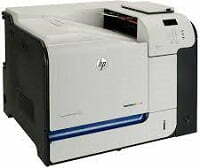
HP LaserJet Enterprise 500 color Printer M551dn
Compatible Windows Systems:
- Microsoft Windows 11 Full Editions
- Microsoft Windows 10 (x32-bit, x64-bit)
- Microsoft Windows 8.1 (x32-bit, x64-bit)
- Microsoft Windows 8 (x32-bit, x64-bit)
- Microsoft Windows 7 (x32-bit, x64-bit)
- Microsoft Windows Server 2019
- Microsoft Windows Server 2016
- Microsoft Windows Server 2012
- Microsoft Windows Server 2012 R2
- Microsoft Windows Server 2008
- Microsoft Windows Server 2008 R2
- Microsoft Windows Server 2008 x64
Download (195.26MB)
Download Install HP Easy Start for Macintosh
HP Easy Start is the new way to set up your HP printer and prepare your Mac for printing. HP Easy Start will locate and install the latest software for your printer and then guide you through printer setup.
Driver and Software Details
Released date: Feb 22, 2023
File Name: HP_Easy_Start.app.zip
Version: 2.13.3.221209
Compatible Macintosh Systems:
- macOS 11
- macOS 12
- macOS 13
- macOS 10.15
- macOS 10.14
- macOS 10.13
- macOS 10.12
- Mac OS X 10.11
- Mac OS X 10.10
- Mac OS X 10.9
Download (10.98MB)
For detail drivers please visit HP Official Site
Driver Installation Steps for the HP LaserJet Enterprise Printer M551dn For Windows
- Download the driver software for your printer.
- Once the download is complete, locate the downloaded file and double-click it to start the installation process.
- Follow the prompts in the installation wizard to install the driver software.
- During the installation process, you may be asked to choose the connection type. Select “USB” or “Wired Network” depending on how you plan to connect your printer to your computer.
- Complete the installation process by following the remaining prompts in the wizard.
- Once the driver software is installed, connect your printer to your computer and turn it on.
- Your computer should detect the printer automatically and install the necessary drivers. If it doesn’t, you may need to manually add the printer by going to “Devices and Printers” in the Control Panel and clicking on “Add a printer.”
Once the installation process is complete, you should be able to use your HP LaserJet Enterprise 500 color Printer M551dn with your Windows computer.
Thank you for downloading your printer drivers from our hpdriverscenter.net. HP LaserJet Enterprise 500 color Printer M551dn Driver for visiting thank you.

