Epson EcoTank ET-2715 Printer series, Full Feature Software and Driver Downloads for Microsoft Windows and Macintosh Operating Systems.
Contents
Epson EcoTank ET-2715 Printer Driver Downloads for Microsoft Windows
Printer information
Reduce your ink cost by an average of 90% with the cartridge-free EPSON ET-2715 EcoTank 1, which comes with Epson’s high-yield ink bottles. The advanced ultra-high ink refill system is easy and hassle-free refill thanks to specially designed ink bottles.
Compatible Microsoft Windows 32-bit Operating Systems:
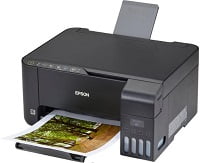
Epson EcoTank ET-2715 Printer
Microsoft Windows 10 (x32-bit)
Microsoft Windows 8.1 (x32-bit)
Microsoft Windows 8 (x32-bit)
Microsoft Windows 7 (x32-bit)
Microsoft Windows Vista (32-bit)
Microsoft Windows Xp (32-bit)
Released: 20-Nov-2019
Driver File Name: epson633744eu
Version: v.2.62.00
- Download (27.96MB)
Compatible Microsoft Windows 64-bit Operating Systems:
Microsoft Windows 11 All Editions
Microsoft Windows 10 (x64-bit)
Microsoft Windows 8.1 (x64-bit)
Microsoft Windows 8 (x64-bit)
Microsoft Windows 7 (x64-bit)
Microsoft Windows Vista (64-bit)
Microsoft Windows Xp (64-bit)
Released: 20-Nov-2019
Driver File Name: epson633745eu
Version: v.2.62.00
- Download x64 (31.98MB)
Description:
Epson Software Updater allows you to update Epson software as well as download 3rd party applications.
Please Note: To use this updater, your Epson product must be turned on and connected to a computer with Internet access.
Epson EcoTank ET-2715 Printer Driver Downloads for Macintosh X
Available Drivers for Macintosh Operating Systems:
macOS 12 (Monterey)
macOS 11 (Big Sur)
macOS 10.15 (Catalina)
macOS 10.14 (Mojave)
macOS 10.13 (High Sierra)
macOS 10.12 (Sierra)
Mac OS X 10.9 (Mavericks)
Mac OS X 10.5 – 10.8
Mac OS X 10.11 (El Capitan)
Mac OS X 10.10.x (Yosemite)
Released: 25-Nov-2020
Driver File Name: epson637222eu
Version: v.10.85
- Download (52.24MB)
Additional Information:
Epson Software Updater allows you to update Epson software as well as download 3rd party applications. Please Note: To use this updater, your Epson product must be turned on and connected to a computer with Internet access.
For detailed drivers please visit EPSON Web Site
Driver Installation Steps for the Epson Printer
Close all software programs running on your computer and turn on the printer.
Click the Download button on this page.
Click and open the downloaded file. The files will be extracted and the installation process will start automatically.
Follow the on-screen instructions to continue the installation, complete the installation, and finalize the process.
After completing the installation, you can delete the downloaded driver file from your computer.
Epson EcoTank ET-2715 Printer Driver Installation For Windows and Mac OS
Download the Epson EcoTank ET-2715 Printer Driver. After completing the download, insert the device into the computer and make sure that the cables and electrical connections are complete. After this, run the downloaded driver file to install and run the installation. It is important that the operating system is compatible when installing the driver. Please check immediately if your operating system is compatible.
Note: This Driver is only downloaded for Epson EcoTank ET-2715 Printers.
Thank you for visiting our hpdriverscenter.

