HP Color LaserJet CP1210, CP1216 Printer series, Full Feature Software Driver Downloads for Microsoft Windows Operating Systems.
HP Color LaserJet CP1216 Printer Driver Download and Software for Microsoft Windows
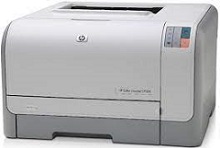
Printer Description:
The HP Color LaserJet CP1216 is a color laser printer designed for use in small office or home office settings. It offers print speeds of up to 16 pages per minute in both black and white and color, and has a maximum print resolution of 600 x 600 dots per inch (dpi). The printer supports a variety of paper types and sizes, and has a 150-sheet input tray and a 50-sheet output tray. It also features built-in Ethernet networking for easy sharing among multiple users. The HP Color LaserJet CP1216 uses four individual toner cartridges (cyan, magenta, yellow, and black) for efficient and cost-effective printing.
Free Download Driver-Product Installation Software for Microsoft Windows
Use this software for first time USB installations only. Do not attach USB cable until prompted by the install program.
Release Details for the HP Color LaserJet CP1216 Printer
Compatible Windows Systems x86-x64 bit:
- Microsoft Windows 11 (x32-bit, x64-bit)
- Microsoft Windows 10 (x32-bit, x64-bit)
- Microsoft Windows 8.1 (x32-bit, x64-bit)
- Microsoft Windows 8 (x32-bit, x64-bit)
- Microsoft Windows 7 (x32-bit, x64-bit)
Release Details:
| File Name | Version | Published Date | File Size | Download Link |
| Download HP Color LaserJet CP1214 Plug and Play Package x64-bit | 20121127 | Apr 8, 2013 | 7.12 MB | ✅ Download x64 |
| Download HP Color LaserJet CP1214 Plug and Play Package x86-bit | 20121127 | Apr 8, 2013 | 6.53 MB | ✅ Download |
| HP Print and Scan Doctor for Microsoft Windows | 5.7.1.014 | Oct 6, 2021 | 11.58 MB | ✅ Download |
Download HP Color LaserJet CP1210/CP1216 Full Feature Software and Drivers
This driver package is the full CD image of the HP Color LaserJet CP1210, CP1216 Series version 2.0 CD.
Compatible Windows Systems x86-x64 bit:
- Microsoft Windows Vista (32-bit,64-bit)
- Microsoft Windows Xp (32-bit,64-bit)
- Microsoft Windows 2000
- Microsoft Windows Server 2003
Release Details:
| File Name | Version | Published Date | File Size | Download Link |
| HP Color LaserJet CP1215 Full Feature Software and Drivers Download | 2.0 | Apr 1, 2008 | 493.59 MB | ✅ Download |
| HP Color LaserJet CP1210, CP1215 Print x86-Bit Driver Package | 20080208 | Feb 8, 2008 | 6.85 MB | ✅ Download |
| HP Color LaserJet CP1210, CP1215 Print x64-Bit Driver Package | 20080208 | Feb 8, 2008 | 7.41 MB | ✅ Download x64 |
| For detailed drivers please visit HP Official Site |
Here are some steps you can take to install driver software on Microsoft Windows
Driver installation software is typically provided by hardware manufacturers to help users install the necessary drivers for their devices on Microsoft Windows operating systems.
- Identify the device on which you need to install a driver. This can usually be done by checking the documentation that came with the device or by visiting the manufacturer’s website and searching for the product.
- Download the appropriate driver installation software from the manufacturer’s website. Make sure you choose the version that corresponds to your version of Windows.
- Run the downloaded driver file by double-clicking it and follow the on-screen instructions. You may be prompted to choose a location to save files or choose upload options.
- After the installation is complete, restart your computer to make sure the new driver is installed properly.
- If the device still does not work properly, you may need to update or reinstall the driver. You can do this in Windows by going to device manager, locating the device in question, right-clicking it and selecting “Update Driver” or “Uninstall Device” and then “Scan for Hardware Changes”.
It’s important to keep your drivers up-to-date to ensure your devices work properly and your computer stays secure. You can usually check for driver updates from the manufacturer’s website or through Windows Update.
Thank you for downloading your printer drivers from our hpdriverscenter.net. HP Color LaserJet CP1216 Printer Driver for visiting thank you.

