Capella HPAC Extension Software series, Full Feature Software and Driver Downloads for OS Independent Systems.
Contents
Capella HPAC Extension Software Downloads
Available Drivers for OS Independent Systems:
HP Access Control – Patch for v15.1.0 Software
Released: May 2, 2016
Driver File Name: A5W63-10511.zip
version: 15.1.5
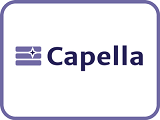
Capella HPAC Extension
- DOWNLOAD (2.13MB)
Released: Dec 15, 2015
Driver File Name: A5W63-10510.zip
version: 15.1.1
- DOWNLOAD (2.17MB)
HP Access Control patch for HP Capture Route interoperability on HP OfficeJet Pro
Released: Jan 28, 2014
Driver File Name: A5W63-10509_HPAC_v13.0.11_pro-dvc.zip
version: 13.0.11
- DOWNLOAD (5.15MB)
Description:
This patch addresses an issue where the HP AC Pull Print icon no longer appears on the display for Futuresmart SFPs with a 4.3-inch mini-VGA display and Futuresmart MFPs with Futuresmart 3.7 and newer firmware revisions.
Capella HPAC Extension Software Installation For OS Independent
Download the Capella HPAC Extension Software. After completing the download, insert the device into the computer and make sure that the cables and electrical connections are complete. After this, run the downloaded driver file to install and run the installation. It is important that the operating system is compatible when installing the driver. Please check immediately if your operating system is compatible.
Note: This Driver is only downloaded for Capella HPAC Extension.

