HP LaserJet MFP M437dn Printer series, Full Feature Software Driver Downloads for Microsoft Windows and Linux Operating Systems.
Contents
- 1 HP LaserJet MFP M437dn Printer Driver and Software Download
HP LaserJet MFP M437dn Printer Driver and Software Download
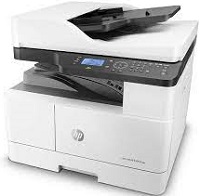
HP LaserJet MFP M437dn is a multi-function printer (MFP) that offers printing, copying, scanning, and faxing capabilities. To ensure proper functionality of this printer with your computer, you’ll need to install the appropriate drivers.
HP LaserJet MFP M437dn drivers can be obtained from the official HP website. When you visit HP’s support page and search for the specific printer model, you’ll find the drivers and software available for download. Make sure to select the correct operating system version to get the compatible drivers for your computer.
After downloading the drivers, you can install them by following these general steps:
- Run the driver installer file you downloaded.
- Follow the on-screen instructions to proceed with the installation.
- Accept any user agreements or license terms that may be presented.
- Choose the preferred installation options (standard or custom, if available).
- The installation process will copy the necessary files and set up the printer on your computer.
- After the installation is complete, you may need to restart your computer, then you can delete the downloaded driver file from the computer.
- After successfully installing the drivers, your HP LaserJet MFP M437dn should be ready to use with all its functions available for printing, scanning, copying, and faxing.
Download HP LaserJet MFP M437,M438,M439,M440,M442,M443 Series Full Solution Software and Drivers for Microsoft Windows
The full solution software includes everything you need to install your HP printer.
Compatible Microsoft Windows Systems x86 – x64 bit:
- Microsoft Windows 11 Full Editions
- Microsoft Windows 10 (x86-bit)
- Microsoft Windows 10 (x64-bit)
- Microsoft Windows 8.1 (x86-bit)
- Microsoft Windows 8.1 (x64-bit)
- Microsoft Windows 8 (x86-bit)
- Microsoft Windows 8 (x64-bit)
- Microsoft Windows 7 (x86-bit)
- Microsoft Windows 7 (x64-bit)
- Microsoft Windows Server 2019
- Microsoft Windows Server 2016
- Microsoft Windows Server 2012
- Microsoft Windows Server 2012 R2
- Microsoft Windows Server 2008
- Microsoft Windows Server 2008 R2
- Microsoft Windows Server 2008 x64
Free Driver and Software Details For HP LaserJet MFP M437dn
| File Name | Version | Published Date | File Size | Download Link |
| HP LaserJet MFP M437DN Series Full Solution Software and Drivers | 1.06 | May 31, 2023 | 60.54 MB | ✅ Download |
| HP LaserJet MFP M437DN Series Print Driver(no installer) | 1.06 | May 31, 2023 | 9.82 MB | ✅ Download |
| Download HP LaserJet MFP M437dn Series Print and Scan Driver | 1.06 | May 31, 2023 | 29.34 MB | ✅ Download |
Full Download HP LaserJet MFP M437 DN Series Print and Scan Driver for Linux
This is a driver-only software solution Bundle for users who want to use the print and scan driver with HP printers.
Compatible Linux Systems:
- Debian
- Fedora
- Red Hat
- SUSE Linux
- Ubuntu
Driver and Software Details:
| File Name | Version | Published Date | File Size | Download Link |
| ULDLINUX_HewlettPackard_ V1.00.39.15_00.23.zip | V1.00.39.15:00.23 | Apr 16, 2021 | 9.78 MB | ✅ Download |
| For detailed drivers please visit HP Official Site |
Thank you for downloading your printer drivers from our hpdriverscenter.net. HP LaserJet MFP M437dn Printer Driver for visiting thank you.

